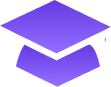Table of Contents
What is a crypto wallet?
As you would need a physical wallet to store your physical money, you would also need a digital wallet to store your digital currency, such as Bitcoin and other cryptocurrencies. Digital wallets have a digital address containing random numbers and letters. You send and receive cryptocurrencies using the wallet digital address without revealing your identity.
You probably use online banking to pay your bills and transfer money to your family and friends. You can access your bank account from the web browser or an app on your mobile phone.
When you access your bank account online, you can view your transaction history and balance. But your money is not stored online, it is stored in the bank’s vault, or it may be just a digit recorded in the bank’s ledger without any physical presence. In fact, 91% of US dollars in circulation are digital. The remaining 11% is physical cash, according to Business Insider.
Crypto wallets also work the same as online banking. But your digital money or cryptocurrencies are recorded on the public ledger of the blockchain and stored there, not in your crypto wallet. So, just like your money is stored in the bank’s vault, your cryptocurrency is stored in the blockchain. The blockchain is nearly impossible to hack, but your crypto wallet can be depending on the type of wallet you are using. So if your crypto wallet does not store your coins, what does it store then?
Just like online banking, your wallet stores the transaction history (what you sent and received), and it displays your balance. But unlike banks, the wallet stores your digital address, private and public key. The address and keys are a set of long letters and numbers unique to your wallet. Their values are derived from each other for security purposes.
So your wallet stores:
- Digital Address
- Private key
- Public key
- Account balance
- Transaction history
Your wallet stores all this data in a master file called (wallet.dat). You should always keep a backup copy of this file on another device, such USB or a memory card.
Your digital address, which is hashed or derived from your public key, enables you to receive crypto from others and knowing the addresses of others allows you to send crypto to them. The public key encrypts the transaction, and the private key decrypts it. Once the transaction is decrypted and verified by miners, you become the owner of funds stored in the blockchain.
The private key is what gives you access to retrieve your funds from the blockchain, allowing you to spend them in case you want to transfer them to someone. You can share your address and public key but never your private one.
Your private key looks like this:
7bcc496b75fc95aabfdad709e6f5ec…
Your pirate key is the password you need to access your funds. Without it, you don’t own your cryptocurrency. Never share your private key with anyone.
Types of crypto wallets
There are many different types of crypto wallets under many brand names or trademarks. The choice depends on multiple factors, such as budget, security, simplicity, portability, and accessibility. You should know how they function and how they can optimize the security of your funds.
All crypto wallets are divided into two categories: cold and hot.
Cold wallets
A cold wallet operates offline. Cold wallets are more secure because they are not connected to the internet and operate offline. There are two forms of cold wallets: hardware and paper.
Hardware wallets
Hardware wallets are devices that look like a USB stick. They store your private key, and it never leaves them. The transactions are validated offline on the wallet, not on the computer. So, if you have any malware or viruses on your computer, they don’t infect your hardware wallet. In other words, your hardware wallet is a separate entity from your computer or online activities. Brand names of hardware wallets include Trezor and Ledger.
These gadgets are not free, but they are arguably the most secure. They are less portable and accessible than hot wallets. You must always carry them physically with you to access your wallet. They are good for intermediate users and those who hold a lot of money and invest long term. You must download the manufacturer’s software to bridge the hardware device with your computer. Follow the instructions of the manufacturer when you set it up.
Paper wallet (H4)
A paper wallet represents a physical piece of paper that contains your keys and QR codes for scanning the keys. With no digital imprint involved and no internet connection, they are considered the safest form of digital assets storage only if used correctly and as intended. This option is for more advanced users and those who want to invest in bitcoin and leave their investment long-term. If you do not fully understand how paper wallets work, you could lose your crypto. So, this option is not recommended for beginners and even intermediate users. Stick to hardware wallets if you want security and have a significant amount of cryptocurrencies.
Hot wallets
Hot wallets connect to the internet and operate online via software. Hence, they are called software wallets. Software wallets are easy to use and set up, so they are great options for beginners. However, since they are connected to the internet or saved on your device or a third-party server, they are less secure than cold wallets. While most hot wallets are free, they charge a fee on every transaction to make money.
Software wallets come in multiple forms including:
- Desktop – you download the software directly to your computer, and you are in control of your wallet. However, hackers could launch an attack and infect your PC with malware and viruses. If this happens, they can steal your private key and control your wallet. Desktop software wallets are the least secured form of cold wallets. Examples of desktop wallets include Exodus and Electrum
- Mobile – The software is downloaded on your mobile device via the app store. The private and public keys remain on the device. Mobile wallets are safer than desktop and more accessible and portable. But they are still prone to attacks if your phone gets hacked. But hacks on mobile phones are less common than on PCs. If you designate a phone for cryptocurrency uses only, you can mitigate risk significantly. Examples of mobile wallets include ZamWallet and Mycelium.
- Web (Online): you join a third party that hosts your wallet on its server. The third is custodial of your pirate key and funds. So if the server gets hacked, your bitcoin could get stolen. Your identity also is revealed to the third party. So if privacy is important to you, do not join. You can access your wallet as long as you have your login credential and access to a computer and internet connection. Examples of online wallets include Binance and Coinbase, and Gemini. Since all three are exchanges, their wallets can be called exchange wallets. However, there are non-hosted web wallets whose software runs in the browser, such as Myether wallet.